E$CLCDAT - Date Calculations and Verification
(also available for the Lasso programming language at TagSwap: http://tagswap.net/mv_clcdat)
Start Command
- call e$clcdat (<msgid> <date1> [date2] <option> <result>)
Call Parameters
- Explanation of abbriviations:
CC = Century YY = Year MM = Month DD = Day WW = Week DDD = Day number [ ] = Optional - Furthermore, all dates are expected in the form CCYYMMDD, except when explicitly statet otherwise.
- Date variables are all alphanumeric so E$CLCDAT can also be called by CL-programs.
- date1 (a8)
- A date in the form [CC]YYMMDD, a week number in the form CCYYWW, a day number in the form CCYYDD, etc.
- Use the variable DATP2 (alphanumeric) or DATIN2 (numeric) from the /COPY member DS_E$DATE
- date2 (a8)
- A date in the form [CC]YYMMDD, a number, control codes, etc.
- Use the variable DATP3 (alphanumeric) or DATIN3 (numeric) from the /COPY member DS_E$DATE
- option (a2)
- An instruction for the routine what calculation to perform.
- Use the variable DATP4 from the /COPY member DS_E$DATE
- The following options can be applied:
AD Add Days Adds the number of days in date2 to a date1 date [CC]YYMMDD.
AW Add Work Days Adds the number of work days in date2 to a date1 date [CC]YYMMDD and adds the missing weekends itself.
DF Difference Calculates the difference in days between an old date [CC]YYMMDD in date1 and a younger date [CC]YYMMDD in date2. When you swap the dates, the result will be negative.
DN Day to Number Converts a date [CC]YYMMDD in date1 to a day number CCYYDDD.
DS Difference Separated Calculates the difference in days, months and years between an old date [CC]YYMMDD in date1 and a younger date [CC]YYMMDD in date2. When you swap the dates, the result will be negative.
The difference is returned as a D18 field, which contains 3x6 positions: YYYYYY MMMMMM DDDDDD (years, months and days).EX Exit The program normally exits without setting indicator LR to on. If you want to release E$CLCDAT from memory, call E$CLCDAT with this option.
FS From Screen Turns date1 around from DDMM[CC]YY to CCYYMMDD. When it's a 6-digit date, the missing century is automatically added.
(Meant for conversion from 6-digit screen field to 8-digit database field)
LD Last Day Returns the last day number of the month (DD = 28/29, 30 or 31) of a date1 date [CC]YYMMDD. The passed date is not validated so if you pass an invalid month number, the result will be zero.
ND Number to Day Converts a day number CCYYDDD in date1 to a date CCYYMMDD.
SD Subtract Days Subtracts the number of days in date2 from a date1 date [CC]YYMMDD.
TA To Alpha Converts a date1 date [CC]YYMMDD to its alphanumeric equivalent DD M[MMMMMMMM] CCYY or DD-MM-[CC]YY. The length of the name of the month is controlable through date2, also whether the name should be uppercased or not:
- The rightmost position controls whether the name of the month should be uppercased (1) or not (0). This position can also be used to signal (9) that the date should be in plain numerical form, separated by a minus sign.
- The second position from the right defines the length of the name of the month that should be returned when the rightmost position is not equal to 9. Defaults to 3; maximum length is, of course, 9.
To illustrate the explanation, here are some examples:
- date1 = 20020227, date2 = 00000000
Result: "DD Mmm JJJJ" (27 Feb 2002) - date1 = 20020227, date2 = 00000090
Result: "DD Mmmmmmmmm JJJJ" (27 Februari 2002) - date1 = 20020227, date2 = 00000009
Result: "DD-MM-JJJJ" (27-02-2002).
TD Turn Date Turns date1 around:
- DDMMYY -> YYMMDD
- YYMMDD -> DDMMYY
- CCYYMMDD -> DDMMCCYY
TS To Screen Turns date1 around from CCYYMMDD to DDMMYY.
(Meant for conversion from 8-digit database field to 6-digit screen field)
VL Validate Validates a [CC]YYMMDD in date1. At this point, if CC is missing, the current century will be added to the workfields so internal calculations are performed correctly.
This routine is used by most previously named options, so don't call it yourself unless you really want it. See here for possible errors during validation.
VN Validate Number Validates a week number (CCYYWW) (weeks 1 through 53) in date1 or a day number (CCYYDDD) (days 1 through 365/366) in date1.
This routine is used internally by other routines. You can use it yourself if you like to check the week number a user has entered. See here for possible errors during validation.
Century is NOT added if it's not passed.
WD Week Day Calculates the name of the day and/or the number of the day in the week from date1 [CC]YYMMDD or returns the name of the day from a day number(1 thru 7) in the week in date1. The length of the name and whether the name should be uppercased or not, can be controlled through date2:
- The rightmost position ontrols whether the name of the day should be uppercased (1) or not (0).
- The second position from the right defines the length of the name of the day that should be returned. Defaults to 1; maximum length is, of course, 9.
So here are some examples:
- date1 = 20020227, date2 = 00000030
Result: "Woe" in the first three positions of <result> and "03" in the last two positions. - date1 = 00000004 date2 = 00000041
Result: "DOND" in the first four positions of <result> and "04" in the last two positions.
WK Week Calculates a week number (CCYYWW) from date1 [CC]YYMMDD.
WM Week Monday Calculates the day number CCYYDDD of the monday of the week CCYYWW in date1.
** Systemdate Returns the systemdate as CCYYMMDD.
Return Parameters
- msgid (a7)
- Errors returned in <msgid> are:
- DAT0001: E$CLCDAT - Parameter 2 is empty.
- DAT0002: Invalid date.
- DAT0003: Invalid week.
- DAT0004: Invalid day number.
- DAT0010: E$CLCDAT - Invalid Option.
- DAT0002: Invalid date.
-
- These error messages can be found in message file E$ERRMSG in E$LIB. You can also create them in your own error message file. E$CLCDAT does NOT SEND the message! It merely returns the ID so you can detect a faulty date or so.
- Use the variable DATP1 from the /COPY member DS_E$DATE
- These error messages can be found in message file E$ERRMSG in E$LIB. You can also create them in your own error message file. E$CLCDAT does NOT SEND the message! It merely returns the ID so you can detect a faulty date or so.
- result (a20)
- Alphanumeric results are left justified. Numeric results are right justified with leading zeros. Negative results will be converted to zoned character in the resultfield: -27 is "2P". But, when you MOVE the result in a numeric field, it will be a negative value again.
- Use the variable DATP5 from the /COPY member DS_E$DATE
Examples
Here's one coding example where 20 days are added to 26 december 2001:
- CALL E$CLCDAT
- PARM DATP1
- PARM 20011226 DATIN2
- PARM 20 DATIN3
- PARM 'AD' DATP4
- PARM DATP5
- PARM DATP1
Examples of possible results are shown in the picture below:
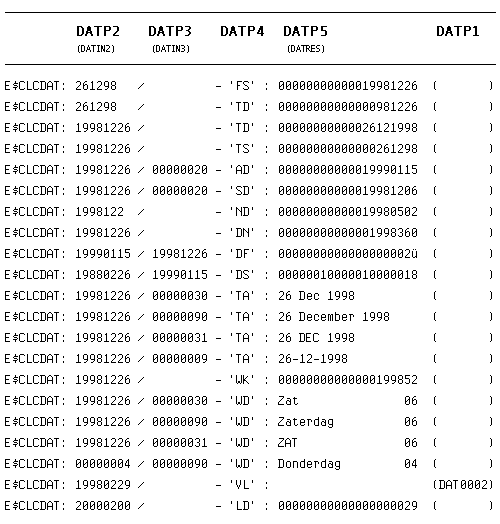
Go to download page




 Transportation Administration System
Transportation Administration System Snoezelen Pillows for Dementia
Snoezelen Pillows for Dementia Begeleiders voor gehandicapten
Begeleiders voor gehandicapten Laat uw hond het jaarlijkse vuurwerk overwinnen
Laat uw hond het jaarlijkse vuurwerk overwinnen Betuweroute en Kunst
Betuweroute en Kunst Hey Vos! Je eigen naam@vos.net emailadres?
Hey Vos! Je eigen naam@vos.net emailadres? Kunst in huis? Nicole Karrèr maakt echt bijzonder mooie dingen
Kunst in huis? Nicole Karrèr maakt echt bijzonder mooie dingen Kunst in huis? Netty Franssen maakt ook bijzonder mooie dingen
Kunst in huis? Netty Franssen maakt ook bijzonder mooie dingen