De Cubaan 'Barrio Cubano'
Thu, Dec 10 2009, 20:33 Food, Restaurant, Zutphen PermalinkVandaag bij het Cubaans restaurant 'Barrio Cubano' gegeten. Ofschoon Nederland tamelijk duur is om uit eten te gaan, zat de zaak toch redelijk vol - en dat voor een donderdagavond die bij ons in Zutphen niet eens koopavond is! Mijn vrouw had een 'Varkenshaas met champignons' en ik een 'Trio van vis op verse groenten' en het was allebei erg lekker. Samen met een halve liter rode huiswijn kostte dit etentje €48,25. In Duitsland ben ik voor een vergelijkbaar gerecht rond de €35,- kwijt (tot nu toe). De ambiance is erg aangenaam en ondanks dat je om je heen iedereen hoort praten, kan je toch je partner en jezelf nog goed horen. Dat van de andere gasten is meer een gezellig geroezemoes.
Comments
Google Maps and Geocoding
Sun, Dec 06 2009, 21:47 Geodata, programming, software PermalinkHere's my implementation of Google's geocoding API, which I am going to implement in SetEXIFData :
Bootcamp partition
Thu, Nov 19 2009, 16:05 Apple, Mac OS X, Windows PermalinkI use Parallels Desktop for Mac (have used VMWare Fusion, but found it really slow) but I find it too slow to work with on a daily basis. Therefore I thought I'd switch to a Bootcamp partition and boot the Mac directly into Windows. That way it would a) be faster and b) at last I could use my cheap Windows USB film scanner and digital Blocknote, which Parallels was never able to recognize. So said, so done. But yesterday two things happened :
After installation I started my normal Windows XP virtual machine and let P5 upgrade it. Then I quitted the machine and backed up the 40 Gb file to my Drobo. Then I clicked the big + to add a new virtual machine and chose 'Bootcamp' and hoped that it would pick it up. It did! After a while P5 was ready to start and so I did. P5 created a 2Gb virtual disk - I don't know why and booted the Bootcamp Windows XP without any troubles. And you know what? It runs almost 10x faster off the Bootcamp partition as with its normal virtual disk structure. With P4 and the virtual disk, MS-Excel 2003 took ages to start up. But now, it's like a flash - as if I've booted directly into Windows. And... it recognized indeed my cheap Prolectrix film scanner and my cheap Medion digital blocknote. Great, really great! Of course I immediately backup up the 2Gb virtual disk and the bootcamp partition to my Drobo. You can backup and restore a Bootcamp partition with Winclone.
- My MacbookPro wouldn't boot off the Windows partition anymore - it simply remained stuck in the startup process. I don't know why... it's just disappointing after so many hours.
- In my email I saw an announcement of Parallels 5.
After installation I started my normal Windows XP virtual machine and let P5 upgrade it. Then I quitted the machine and backed up the 40 Gb file to my Drobo. Then I clicked the big + to add a new virtual machine and chose 'Bootcamp' and hoped that it would pick it up. It did! After a while P5 was ready to start and so I did. P5 created a 2Gb virtual disk - I don't know why and booted the Bootcamp Windows XP without any troubles. And you know what? It runs almost 10x faster off the Bootcamp partition as with its normal virtual disk structure. With P4 and the virtual disk, MS-Excel 2003 took ages to start up. But now, it's like a flash - as if I've booted directly into Windows. And... it recognized indeed my cheap Prolectrix film scanner and my cheap Medion digital blocknote. Great, really great! Of course I immediately backup up the 2Gb virtual disk and the bootcamp partition to my Drobo. You can backup and restore a Bootcamp partition with Winclone.
Dineren in de 'altstadt' van Neustadt
Mon, Nov 09 2009, 15:51 Restaurant, Vacation Permalink| Gisteravond hebben we met vrienden in Neustadt an der Weinstraße bij de griek gegeten, in een restaurant met de naam Gasthaus 'Zur Post'. Ze spreken daar zelfs een beetje Nederlands omdat daar al 20 jaar lang regelmatig militair personeel van het NATO-hoofdkwartier komt eten. Erg vrolijk en amicaal personeel en erg lekker eten. |  |
Sleeping and Breakfast in Mannheim
Sun, Nov 08 2009, 09:20 Food, Hotel, Restaurant, Vacation Permalink | We were in Mannheim for the weekend to visit friends. They show us around and take us to various really nice places. For example, this Best Western Premier hotel Steubenhof. It's a great hotel with very nice rooms and a great breakfast (€23 extra) and you can get to the center of Mannheim quite easy. But you can also have breakfast someplace else! |
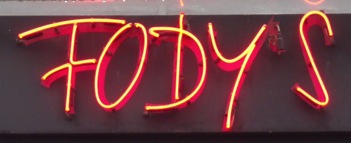 Have breakfast at Fody's - eat as much as you want for a fixed price. And they serve a really good breakfast. You can find Fody at Mannheim's Airport |  |
Thai
Thu, Nov 05 2009, 01:14 Food, Restaurant Permalink

Heute haben meine kollege Christoph und ich beim Thai gegessen : Phai-Lin in Kirrlach.
Wir waren auf dem weg zum hotel und auf der suche nach ein chinesisches restaurant. Dabei ist uns Phai-Lin aufmerksam geworden und beim kreuz sind wir umgedreht und zum restaurant zurück gefahren.
Es ist ein kleines restaurant und heute waren wir zwei die einzige kunden - warscheinlich weil es mittwoch war und kein wochenende. Christoph hatte ein ente-curry und ich einen grünen rindfleisch-curry. Das war wirklich sehr gut.
Virtual host order on Mac OS X Server
Mon, Nov 02 2009, 13:03 Apple, Mac OS X, server, Webserver PermalinkI am in the process of converting my website forwarding setup to actual host names (A-records). I was quite reluctant to do this at first, because I could not oversee the consequences and googling didn't reassure me either. But on the LDC09, I talked to Chris who kindly explained to me how easy and unproblematic this actually is. Being a sceptic, I did not start by converting all entries at once, but I do convert one entry per day - when it succeeds.
The first one went wrong already because of my logical thinking as a programmer. I pointed the subdomain name to our Mac OS 10.4 server and setup the site there, putting the default (*) at the bottom. Hey, where is a catch-all entry for!? It belongs at the end, just like with a if/else/end - the last 'else' is the catch-all. But from that moment on, every site landed on my newly created domain, so I quickly swapped the two site entries so that the catch-all was the first one again. Now it worked.
So I made a whole plan : setup a subdomain on one afternoon and check if it works the next morning. This way I set some others up on this 10.4 server and they all work.
Then comes the day I needed to setup the same construct on a Mac OS 10.5 Server. So I deleted the website forwarding entry, created the A-record, created the site on the OS X server, leaving the catch-all at the top and waited until the next morning. The domain name worked all right, but landed on /library/webserver/documents/ (the www-root) instead of the path I put into the site. I have been struggling for two days with this 10.5 server. I checked and double checked, changed the site's path, etc.. Nothing worked, it kept landing on the webroot. And today I thought, what if I swap the site entries and put the default (*) at the bottom (as I did at first on the 10.4 server) and ... it worked! I tested the other sites which have no domain name yet (website forwarding) and they all work ok.
So the order for site entries on MacOS 10.4 Server differs from MacOS 10.5 Server. You can see that in the sites folder inside the Apache folder (/etc/httpd/ on 10.4 and /etc/apache2/ on 10.5). Sites are loaded by including sites/*.conf and the order is determined by the name of the conf-files (10.5 example):
-rw-r--r-- 1 root wheel 1659 Nov 1 17:12 sites/0000_any_80_my.site.com.conf
-rw-r--r-- 1 root wheel 1857 Nov 1 17:12 sites/0001_any_80_default.conf
-rw-r--r-- 1 root wheel 566 Nov 1 17:12 sites/virtual_host_global.conf
So it seems on 10.5 the catch-all sites are loaded last.
The first one went wrong already because of my logical thinking as a programmer. I pointed the subdomain name to our Mac OS 10.4 server and setup the site there, putting the default (*) at the bottom. Hey, where is a catch-all entry for!? It belongs at the end, just like with a if/else/end - the last 'else' is the catch-all. But from that moment on, every site landed on my newly created domain, so I quickly swapped the two site entries so that the catch-all was the first one again. Now it worked.
So I made a whole plan : setup a subdomain on one afternoon and check if it works the next morning. This way I set some others up on this 10.4 server and they all work.
Then comes the day I needed to setup the same construct on a Mac OS 10.5 Server. So I deleted the website forwarding entry, created the A-record, created the site on the OS X server, leaving the catch-all at the top and waited until the next morning. The domain name worked all right, but landed on /library/webserver/documents/ (the www-root) instead of the path I put into the site. I have been struggling for two days with this 10.5 server. I checked and double checked, changed the site's path, etc.. Nothing worked, it kept landing on the webroot. And today I thought, what if I swap the site entries and put the default (*) at the bottom (as I did at first on the 10.4 server) and ... it worked! I tested the other sites which have no domain name yet (website forwarding) and they all work ok.
So the order for site entries on MacOS 10.4 Server differs from MacOS 10.5 Server. You can see that in the sites folder inside the Apache folder (/etc/httpd/ on 10.4 and /etc/apache2/ on 10.5). Sites are loaded by including sites/*.conf and the order is determined by the name of the conf-files (10.5 example):
-rw-r--r-- 1 root wheel 1659 Nov 1 17:12 sites/0000_any_80_my.site.com.conf
-rw-r--r-- 1 root wheel 1857 Nov 1 17:12 sites/0001_any_80_default.conf
-rw-r--r-- 1 root wheel 566 Nov 1 17:12 sites/virtual_host_global.conf
So it seems on 10.5 the catch-all sites are loaded last.
Foto: Zutphen
Fri, Oct 23 2009, 21:54 Photo, Zutphen PermalinkReading comics and self-scanned books on iPhone or iPod Touch
Tue, Oct 20 2009, 16:14 Apple, books, iPhone, software PermalinkToday I switched my comic book reader on my iPhone from ComicZeal to MyComics to ComicReader Mobi. I found that the last one has the same functionality as the other two + a lot more. No conversion of files, no separate uploader - you can use any FTP-client, simply upload your folders so you have the same arrangement as in the Finder (yes, I use a Mac).
I use Transmit as the FTP client and created a favourite to my iPhone, then dragged the favourite to my books folder so it's accessible from there.
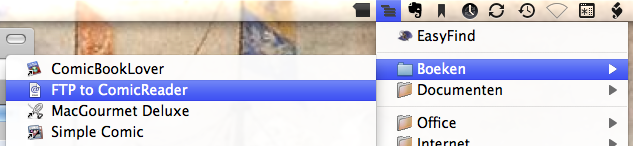
The only thing with ComicReader Mobi is that it doesn't handle files with special characters in the file name (yet) : é, è, etc. simply block the ftp transfer. On the forum I read that an update which addresses this issue is on its way.
A comic book reader is nothing more than an image-viewer which views images stored in a ZIP-file. This simple fact means you can read any book with a comic book reader as long you do not OCR your scans into a text document. For example, I am scanning De Saint pocket books. The scanned images are named in sequence : IMG_0000.jpg, IMG_0001.jpg, and so on. The folder name is the name of the story. Thus, when I zip the folder and change the extension in .cbz (ComicBookZip; so a zip file doesn't get opened with the standard zip-utility), I can read the book in any comic book reader, also those on iPhone or iPod Touch! The advantage of not OCR-ing pocket books is that these kind of books have small pages and can therefore be read quite good on an iPhone or iPod Touch in landscape mode, and you also retain the layout, page numbers and possible images in the book.
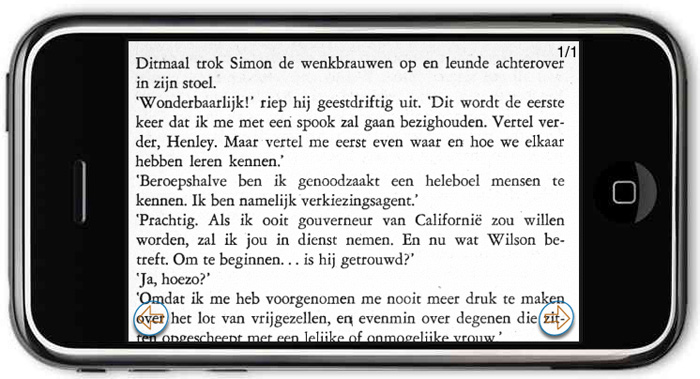
I use Transmit as the FTP client and created a favourite to my iPhone, then dragged the favourite to my books folder so it's accessible from there.
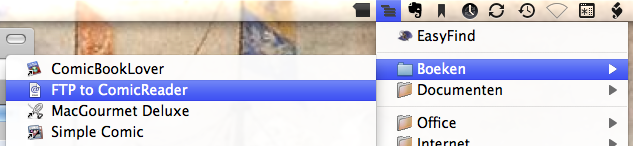
The only thing with ComicReader Mobi is that it doesn't handle files with special characters in the file name (yet) : é, è, etc. simply block the ftp transfer. On the forum I read that an update which addresses this issue is on its way.
A comic book reader is nothing more than an image-viewer which views images stored in a ZIP-file. This simple fact means you can read any book with a comic book reader as long you do not OCR your scans into a text document. For example, I am scanning De Saint pocket books. The scanned images are named in sequence : IMG_0000.jpg, IMG_0001.jpg, and so on. The folder name is the name of the story. Thus, when I zip the folder and change the extension in .cbz (ComicBookZip; so a zip file doesn't get opened with the standard zip-utility), I can read the book in any comic book reader, also those on iPhone or iPod Touch! The advantage of not OCR-ing pocket books is that these kind of books have small pages and can therefore be read quite good on an iPhone or iPod Touch in landscape mode, and you also retain the layout, page numbers and possible images in the book.
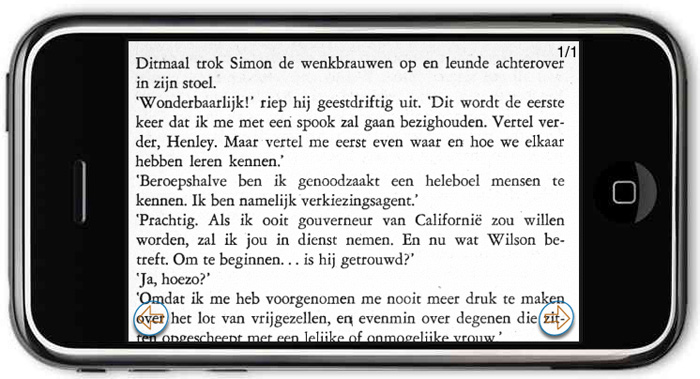




 Transportation Administration System
Transportation Administration System Snoezelen Pillows for Dementia
Snoezelen Pillows for Dementia Begeleiders voor gehandicapten
Begeleiders voor gehandicapten Laat uw hond het jaarlijkse vuurwerk overwinnen
Laat uw hond het jaarlijkse vuurwerk overwinnen Betuweroute en Kunst
Betuweroute en Kunst Hey Vos! Je eigen naam@vos.net emailadres?
Hey Vos! Je eigen naam@vos.net emailadres? Kunst in huis? Nicole Karrèr maakt echt bijzonder mooie dingen
Kunst in huis? Nicole Karrèr maakt echt bijzonder mooie dingen Kunst in huis? Netty Franssen maakt ook bijzonder mooie dingen
Kunst in huis? Netty Franssen maakt ook bijzonder mooie dingen
