Apple Mail to Markdown #apple #mail #email #markdown #applescript #joplin #backup #cloudstorage
Mon, Mar 01 2021, 10:20 Apple, AppleScript, Email, Mac OS X, macOS, programming, software Permalink
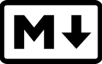
Import your Apple Mail emails into Joplin with my Send E-Mail to Markdown script:.
Feel free to improve it!
Comments
Verbind Apple LED Cinema Display met MagSafe1 adapter aan MacBook Pro met USB-C #apple #macbookpro #usbc #magsafe #adapter #cable
Wed, May 13 2020, 15:17 Apple, hardware, Mac Permalink
Overstappen van een MacBook Pro uit 2012 naar een MaBook Pro uit 2019? Tsja, dan past geen enkele kabel meer, ook al je MagSafe1 adapters die je her der in huis hebt geplaatst passen niet meer. En wil je je mooie 27-inch Apple LED Cinema Display behouden, dan moet er iets gebeuren. Gelukkig bestaat de 'alleen-nog-USB-C' Mac al wat langer en zijn de adaptermakers druk in de weer geweest.
Zie hiernaast op de foto mijn keuze: Het LMP Compact Dock , te koop bij Appelhoes en een MagSafe1 & 2 adapter voor USB-C bij AliExpress . Daarvan bestel je er gelijk twee. Eén voor in het Compact Dock en één voor her en der in huis waar de oude MagSafe power-adapters in de stopcontacten zitten.
En voilá, met deze combinatie is de LED Cinema Display ook weer aangesloten, én de MacBook Pro laadt prima op. De 85W Power Adapter kan in de computertas, voor onderweg.
Zie hiernaast op de foto mijn keuze: Het LMP Compact Dock , te koop bij Appelhoes en een MagSafe1 & 2 adapter voor USB-C bij AliExpress . Daarvan bestel je er gelijk twee. Eén voor in het Compact Dock en één voor her en der in huis waar de oude MagSafe power-adapters in de stopcontacten zitten.
En voilá, met deze combinatie is de LED Cinema Display ook weer aangesloten, én de MacBook Pro laadt prima op. De 85W Power Adapter kan in de computertas, voor onderweg.
SetEXIFData 8.0
Fri, Oct 25 2019, 11:30 Apple, Mac OS X, Photo, Photography, software, video, Xojo PermalinkA new version of SetEXIFData , my GUI for exiftool by Phil Harvey , is now available:
v8.0
(25 October 2019)
Added:
- For retrieving a date from a file name, where there's only YYYY-MM, you can now enter a default day in the 'Date/Time original'-field for Day.
Changed:
- When geotagging a movie file, only XMP-group GPS-tags are used.
SetEXIFData 7.9
Sun, Aug 25 2019, 21:35 Apple, Mac OS X, Photo, Photography, software, video, Xojo PermalinkA new version of SetEXIFData , my GUI for exiftool by Phil Harvey , is now available:
v7.9
(25 August 2019)
Fixes:
- GPS data is now present in GPS, XMP and EXIF.
SetEXIFData 7.8
Sun, Jun 09 2019, 12:33 Apple, Mac OS X, Photo, Photography, software, video, Xojo PermalinkA new version of SetEXIFData , my GUI for exiftool by Phil Harvey , is now available:
v7.8
(09 Juni 2019)
New:
- Added a '%-d', '%-s' and '%-t' as placeholders when renaming files. The '-' indicates that dates and times will be formatted with a minus-sign: YYYY-MM-DD and HH-MM[-SS].
Changes:
- The preset 'Artist' does no longer save nor read the camera-data to its presets. Use the new preset-menu on the Camera-tab for that.
Fixes:
- Fixed the usage of the placeholders while renaming files. The placehodler %s and %t sometimes read incorrect date/time data and so could have messed up your new file names.
- Fixed the usage of the checkboxes with the dates. DateTimeOriginal is not modified anymore when 'Set the EXIF Create Dates/Times...' is unchecked. When 'Set the EXIF Create Dates/Times...' is unchecked and 'Set the File Creat Date/Time...' is checked, and you specified a static interval, the interval is added to the EXIF date and then used to modify the Finder's dates.
SetEXIFData 7.7
Fri, May 10 2019, 11:44 Apple, Mac OS X, Photo, Photography, software, video, Xojo PermalinkA new version of SetEXIFData , my GUI for exiftool by Phil Harvey , is now available:
v7.7
(10 May 2019)
New:
- Added a 'Save as set...' popup menu to the 'Camera'-section to just save your camera-details.
Note : if you used the Artist-preset to also save camera-settings, you should now transfer the camera-settings to this new Camera-presets possibility. In v7.8, which will for this reason be forcibly released on May 31, the Camera-settings will be removed from the Artist-presets.
Changes:
- Changed the text 'Image(s)' in Notifications into 'File(s)', since also movies can be processed.
- Changed the text 'Drag images ...' in the main window into 'Drag images and/or movies ...'.
- 'Autofill' checkbox for 'Caption/Description' now omits the file extension from the file name.
Fix:
- Fixed the display of an ampersand (&) in set-names: a saved set with a name like 'You & me' was shown as 'You me' in a popup-menu.
SetEXIFData 7.6
Sun, Apr 07 2019, 12:47 Apple, Mac OS X, Photo, Photography, software, video, Xojo PermalinkA new version of SetEXIFData , my GUI for exiftool by Phil Harvey , is now available:
v7.6
(07 Apr 2019)
New:
- Added writing of video tags ContentCreateDate and CreationDate. This will succeed when Exiftool can write these tags.
SetEXIFData 7.5
Thu, Apr 04 2019, 17:11 Apple, Mac OS X, Photo, Photography, software, video, Xojo PermalinkA new version of SetEXIFData , my GUI for exiftool by Phil Harvey , is now available:
v7.5
(04 Apr 2019)
New:
- Added reading the date/time from ContentCreateDate or MediaCreateDate to the 'EXIF date fields search order' preference setting. Remember that the first matching EXIF date it finds, top-down, will be used.
SetEXIFData 7.4
Tue, Feb 26 2019, 09:36 Apple, Mac OS X, Photo, Photography, software, video, Xojo PermalinkA new version of SetEXIFData , my GUI for exiftool by Phil Harvey , is now available:
v7.4
(26 Feb 2019)
Fixed:
- Adding or subtracting days did not always work.
SetEXIFData 7.3
Mon, Feb 25 2019, 18:27 Apple, Mac OS X, Photo, Photography, software, video, Xojo PermalinkA new version of SetEXIFData , my GUI for exiftool by Phil Harvey , is now available:
v7.3
(25 Feb 2019)
Updates:
- Removed the 500 to 700-files limit. Processing of +1000 files at once is now possible.
- Replaced Growl-support and error-messages via sheet windows with standard mac OS Notfications.
- Each section a file goes through, will be separately notified via Notification Center : processing EXIF Data, renaming files, setting Finder dates.
- Increased the maximum of the number of days you can add or subtract to -999 and +999.




 Transportation Administration System
Transportation Administration System Snoezelen Pillows for Dementia
Snoezelen Pillows for Dementia Begeleiders voor gehandicapten
Begeleiders voor gehandicapten Laat uw hond het jaarlijkse vuurwerk overwinnen
Laat uw hond het jaarlijkse vuurwerk overwinnen Betuweroute en Kunst
Betuweroute en Kunst Hey Vos! Je eigen naam@vos.net emailadres?
Hey Vos! Je eigen naam@vos.net emailadres? Kunst in huis? Nicole Karrèr maakt echt bijzonder mooie dingen
Kunst in huis? Nicole Karrèr maakt echt bijzonder mooie dingen Kunst in huis? Netty Franssen maakt ook bijzonder mooie dingen
Kunst in huis? Netty Franssen maakt ook bijzonder mooie dingen