E$LNGW - Create a Work file
Start Command
- e$lngw msgf(<library>/<messagefile>) [F4]
Call Parameters
- msgf (a10/a10)
- Library name and Message filename of messagefile of which to create a workfile.
Return Parameters
- *N/A
What it does
With this command you can create a work file E$LNGUPD filled with data from the message file. This file can then be transferred to your PC to be worked on in, for example, MS-Excel. Afterwards you can use E$LNGU to update message files with the changed or enhanced data. The work file E$LNGUPD has the following fields:
E$MSGK Message ID (a7) E$TEXT Message Text (a132)
A simple way to update existing Language Message Files is the follwoing:
- Fill the work file E$LNGUPD from a Language Message file.
- Load the file using ODBC into MS-Excel.
- Change the texts using find and change.
- When you are done, select the columns 1 and 2 and copy them to the clipboard.
- Start a plain ASCII editor and paste the TAB-delimited text.
- Remove the first line (column titles) and replace all TAB-characters with nothing using 'replace all'.
- Copy the textfile, using FTP or so, to the AS/400 into E$LNGUPD.
- Start E$LNGU.
Special Options
- *N/A
Examples
Here is an example of the steps described above.
First, create the work file:
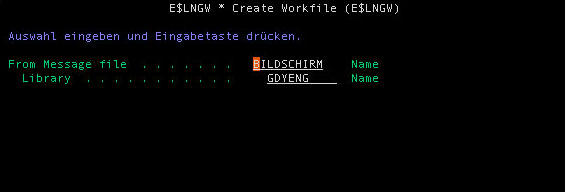
Import the file using ODBC into MS-Excel, change what you want to change and copy the first two columns:
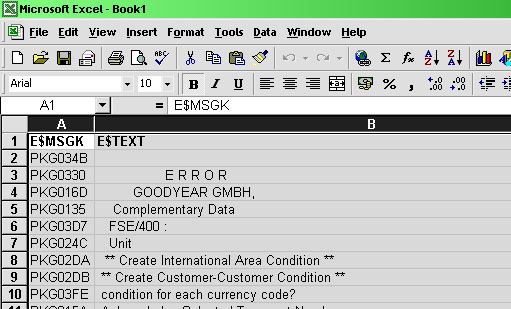
Start a plain ASCII editor and paste the TAB-delimited text:
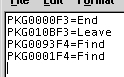
Then, with FTP, upload it directly into E$LNGUPD:
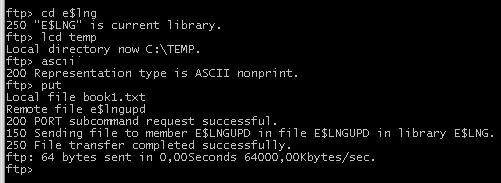
Here is the DSPPFM result of E$LNGUPD:
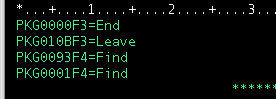
And the last step is to start E$LNGU and choose the language of which the corresponding message file should be updated:
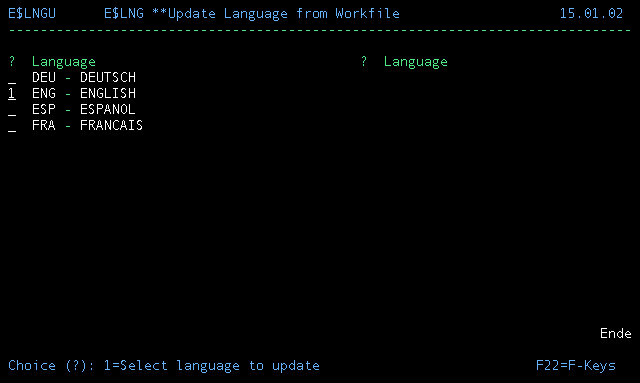
Go to download page




 Transportation Administration System
Transportation Administration System Snoezelen Pillows for Dementia
Snoezelen Pillows for Dementia Begeleiders voor gehandicapten
Begeleiders voor gehandicapten Laat uw hond het jaarlijkse vuurwerk overwinnen
Laat uw hond het jaarlijkse vuurwerk overwinnen Betuweroute en Kunst
Betuweroute en Kunst Hey Vos! Je eigen naam@vos.net emailadres?
Hey Vos! Je eigen naam@vos.net emailadres? Kunst in huis? Nicole Karrèr maakt echt bijzonder mooie dingen
Kunst in huis? Nicole Karrèr maakt echt bijzonder mooie dingen Kunst in huis? Netty Franssen maakt ook bijzonder mooie dingen
Kunst in huis? Netty Franssen maakt ook bijzonder mooie dingen