SetEXIFData 10.7 #setexifdata #photo #foto #image #fotobewerking #exiftool #exif #exifdata #photography #fotografie #keywords #copyright #author #artist #xojo
Wed, Sep 13 2023, 10:49 Film, Mac, Mac OS X, Photo, Photography, software, video, Xojo Permalink A new version of SetEXIFData is now available:
A new version of SetEXIFData is now available:v10.7
(13 Sep 2023)
Improved:
- - Increased the maximum of the number of days you can add or subtract to -9999 and +9999.
- - Improved error handling when trying to preview a file that is not a media file.
Comments
SetEXIFData 10.6
Thu, Aug 31 2023, 10:03 Film, Mac, Mac OS X, Photo, Photography, software, video, Xojo Permalink A new version of SetEXIFData is now available:
A new version of SetEXIFData is now available:v10.6
(21 Aug 2023)
Improved:
- - License deactivation process.
Fixed:
- - Splash and Geotag window in Dark Mode.
SetEXIFData 10.5
Tue, Jul 04 2023, 10:04 Film, Mac, Mac OS X, Photo, Photography, software, video, Xojo Permalink A new version of SetEXIFData is now available:
A new version of SetEXIFData is now available:v10.5
(25 May 2023)
New:
- - SetEXIFData now supports Dark Mode.
- - Changed the toolbar icon to one that is visible in light and dark mode.
Fixed:
- - Setting Dates/Times via option 1 was broken, and is now fixed.
SetEXIFData 10.4 #setexifdata #photo #foto #image #fotobewerking #exiftool #exif #exifdata #photography #fotografie #keywords #copyright #author #artist #xojo
Thu, May 04 2023, 10:44 Film, Mac, Mac OS X, Photo, Photography, software, video, Xojo Permalink
A new version of SetEXIFData is now available:
v10.4
(3 May 2023)
New:
- - SetEXIFData has been localised for English (default), French, German, Italian, Spanish and Dutch.
- - To make room for the bigger words in these other languages, the main window is a bit larger, and some buttons, labels and fields have been widened and/or moved.
Moved:
- - The options 'Remove all EXIF, IPTC and XMP tags' and 'Remove all removable tags' have been removed from the 'Dates and Times' drop down menu, and placed on the first panel, at the bottom, in their own drop-down menu.
Download here .
SetEXIFData 10.2 #setexifdata #photo #foto #image #fotobewerking #exiftool #exif #exifdata #photography #fotografie #keywords #copyright #author #artist #xojo
Mon, Apr 03 2023, 20:45 Film, Mac, Mac OS X, Photo, Photography, software, video, Xojo Permalink
A new version of SetEXIFData is now available:
v10.2
(3 April 2023)
SetEXIFData has moved to my business site.
Go here to read more about the changes.
SetEXIFData 10.1
Fri, Mar 31 2023, 10:51 Film, Mac, Mac OS X, Photo, Photography, software, video, Xojo Permalink
A new version of SetEXIFData is now available:
v10.1
(29 March 2023)
SetEXIFData has moved to my business site.
Go here to read more about the changes.
SetEXIFData 9.9
Thu, Nov 18 2021, 21:36 Film, Mac, Mac OS X, Photo, Photography, software, video, Xojo PermalinkA new version of SetEXIFData , my GUI for exiftool by Phil Harvey , is now available:
v9.9
(18 November 2021)
Fix & Workaround:
Open Terminal and copy/paste :
xcode-select --installNew:
Install CentOS 8 / Stream in Parallels Desktop #centos #parallels #macos
Wed, Nov 17 2021, 18:41 Linux, Mac, macOS, networking, server, Unix, Webserver Permalink |
I wrote a short how-to on how to create CentOS 8 VM in Parallels Desktop for Mac, for local development and testing.
SetEXIFData 9.8
Tue, Nov 02 2021, 18:31 Film, Mac, Mac OS X, Photo, Photography, software, video, Xojo PermalinkA new version of SetEXIFData , my GUI for exiftool by Phil Harvey , is now available:
v9.8
(02 November 2021)
Fix:
Use HTTPS with 'localhost' on macOS Big Sur #macos #ssl #https #localhost
Tue, Oct 26 2021, 15:10 Mac, macOS, programming, Webserver PermalinkI needed local HTTPS for app-development, because 'Cleartext HTTP traffic to localuser not permitted'.
My local website development domain is called 'localuser' instead of using 'localhost'.
So I wrote down what to do and made it into a webpage: Use HTTPS with localhost on macOS 11.6 Big Sur or higher
When you've followed the steps, you get this:
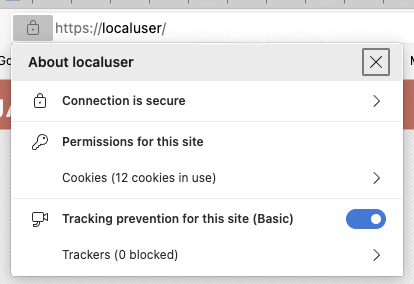
My local website development domain is called 'localuser' instead of using 'localhost'.
So I wrote down what to do and made it into a webpage: Use HTTPS with localhost on macOS 11.6 Big Sur or higher
When you've followed the steps, you get this:
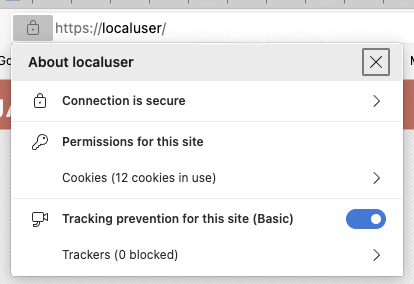




 Transportation Administration System
Transportation Administration System Snoezelen Pillows for Dementia
Snoezelen Pillows for Dementia Begeleiders voor gehandicapten
Begeleiders voor gehandicapten Laat uw hond het jaarlijkse vuurwerk overwinnen
Laat uw hond het jaarlijkse vuurwerk overwinnen Betuweroute en Kunst
Betuweroute en Kunst Hey Vos! Je eigen naam@vos.net emailadres?
Hey Vos! Je eigen naam@vos.net emailadres? Kunst in huis? Nicole Karrèr maakt echt bijzonder mooie dingen
Kunst in huis? Nicole Karrèr maakt echt bijzonder mooie dingen Kunst in huis? Netty Franssen maakt ook bijzonder mooie dingen
Kunst in huis? Netty Franssen maakt ook bijzonder mooie dingen