Apple Mail to Markdown #apple #mail #email #markdown #applescript #joplin #backup #cloudstorage
Mon, Mar 01 2021, 10:20 Apple, AppleScript, Email, Mac OS X, macOS, programming, software Permalink
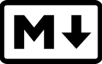
Import your Apple Mail emails into Joplin with my Send E-Mail to Markdown script:.
Feel free to improve it!
Comments
Apple Mail to Evernote #apple #mail #email @evernote #evernote #applescript #veritrope #backup #cloudstorage
Mon, Feb 25 2019, 10:37 Apple, AppleScript, Email, Mac OS X, programming, software Permalink

Some fixes and improvements in the Send E-Mail to Evernote script:
- Replaced Growl support and modal dialog messages with standard mac OS Notifications.
More info on the download page.
Install PHPMailer on MacOS X 10.11 El Capitan or higher
Sun, Apr 02 2017, 18:32 Email, Linux, Mac OS X, PHP, programming, software PermalinkInstalling PHPMailer on MacOS X 10.11.6 El Capitan or higher is not as straightforward as I thought because of the new MacOS X System Integrity Protection security where one is not allowed to install stuff in /usr anymore. I wrote down my steps on how I installed PHPMailer on my Macs on this page… .
Apple Mail and Microsoft Outlook to Evernote
Mon, Jan 02 2017, 10:29 Apple, AppleScript, Email, Mac OS X, programming, software PermalinkBg fix in the Send E-Mail to Evernote script:
- Some splitting needed with multipart/alternative Base64-encoded e-mails.
More info on the download page.
- Some splitting needed with multipart/alternative Base64-encoded e-mails.
More info on the download page.
Apple Mail and Microsoft Outlook to Evernote
Tue, May 31 2016, 18:49 Apple, AppleScript, Email, Mac OS X, programming, software PermalinkToday I modified a copy of my version of the Send E-Mail to Evernote script to work with Microsoft Outlook on Mac OS X.
Since I now have two scripts, I renamed them accordingly :
More info on the download page.
Since I now have two scripts, I renamed them accordingly :
- Send E-Mail (Apple Mail) to Evernote
- Send E-Mail (MS Outlook) to Evernote
More info on the download page.
E-Mail to Evernote
Mon, Dec 22 2014, 16:25 Apple, AppleScript, Email, Mac OS X, programming, software PermalinkI fixed some other flaws in my version of the Send E-Mail to Evernote.scpt:
Update 22 dec 2014:
- I repaired a situation where a piece of a HTML-email 'header' is no header, but contains a <style> … </style> segment, which contains semi-colons and which does not contain ampersands. And that is where the script crashed. This is the case with 'Order confirmation'-emails coming from DAZ 3D. I added the test if the part does also not contain a } and then it went through. Fixed. Now wait for the next email-formatting-idiocrazy for which the script has no solution.
See also my previous posts regarding this script.
Update 22 dec 2014:
- I repaired a situation where a piece of a HTML-email 'header' is no header, but contains a <style> … </style> segment, which contains semi-colons and which does not contain ampersands. And that is where the script crashed. This is the case with 'Order confirmation'-emails coming from DAZ 3D. I added the test if the part does also not contain a } and then it went through. Fixed. Now wait for the next email-formatting-idiocrazy for which the script has no solution.
See also my previous posts regarding this script.
E-Mail to Evernote
Wed, Aug 13 2014, 11:41 Apple, AppleScript, Email, Mac OS X, programming, software PermalinkI fixed some other flaws in my version of the Send E-Mail to Evernote.scpt:
Update 13 aug 2014:
- I repaired a situation where there is no content-type found in the email headers. I now set it to text/plain in such a case.
Update 5 aug 2014:
- I repaired the strange time formatting (1=3=4=5 instead of 1345) when adding multiple email messages at once.
- And I added a dialog when the script has successfully finished processing for when Growl is not active.
See also my previous posts.
Update 13 aug 2014:
- I repaired a situation where there is no content-type found in the email headers. I now set it to text/plain in such a case.
Update 5 aug 2014:
- I repaired the strange time formatting (1=3=4=5 instead of 1345) when adding multiple email messages at once.
- And I added a dialog when the script has successfully finished processing for when Growl is not active.
See also my previous posts.
E-Mail to Evernote
Fri, Jul 25 2014, 14:33 Apple, AppleScript, Email, Mac OS X, programming, software PermalinkI fixed a bug in the Send E-Mail to Evernote.scpt where it would crash if the HTML at some point would contain or other ISO encoded characters. You can download a new version here.
If you maintain your own changes in this script, here's the fix. Change the following lines inside the function htmlFix:
--TEST FOR / STRIP OUT LEADING SEMI-COLON
if item 1 of paraSource contains ";" then
into this:
--TEST FOR / STRIP OUT LEADING SEMI-COLON (skip stuff)
if item 1 of paraSource contains ";" and item 1 of paraSource does not contain "&" then
If you maintain your own changes in this script, here's the fix. Change the following lines inside the function htmlFix:
--TEST FOR / STRIP OUT LEADING SEMI-COLON
if item 1 of paraSource contains ";" then
into this:
--TEST FOR / STRIP OUT LEADING SEMI-COLON (skip stuff)
if item 1 of paraSource contains ";" and item 1 of paraSource does not contain "&" then
E-Mail to Evernote
Thu, May 15 2014, 10:20 Apple, AppleScript, Email, Mac OS X, programming, software PermalinkA while ago i was looking for a way to shrink my list of mailboxes and the 1000s of mails therein. I already use MailSteward Pro to backup my emails to a remote MySQL server, but that is just in case everything gets lost at Apple's iCloud. Which isn't very likely.
Since my Apple Mail is starting to crash every few days since the latest Mavericks updates and is getting really slow in opening old and getting new mail (although I run on SSD), I am looking for another way to archive old emails and still have the same easy access with all search capabilities. This where Evernote comes in! Googling a bit I found this AppleScript: Apple Mail to Evernote.
The script works perfectly under Mavericks and I added some code to get the date/time in the title of the note. A screenshot of how an email in Evernote looks when my modified version of the script has done its job:
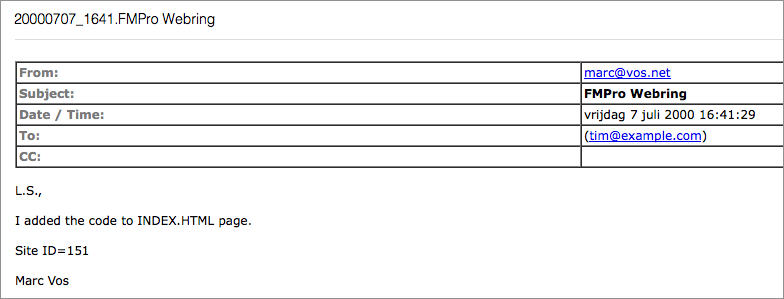
What you'll miss though is the grouping of the 'Conversation'-view which you have in Apple Mail.
So you can download the original or download my version.
Thanks to Veritrope for this very useful script!
Since my Apple Mail is starting to crash every few days since the latest Mavericks updates and is getting really slow in opening old and getting new mail (although I run on SSD), I am looking for another way to archive old emails and still have the same easy access with all search capabilities. This where Evernote comes in! Googling a bit I found this AppleScript: Apple Mail to Evernote.
The script works perfectly under Mavericks and I added some code to get the date/time in the title of the note. A screenshot of how an email in Evernote looks when my modified version of the script has done its job:
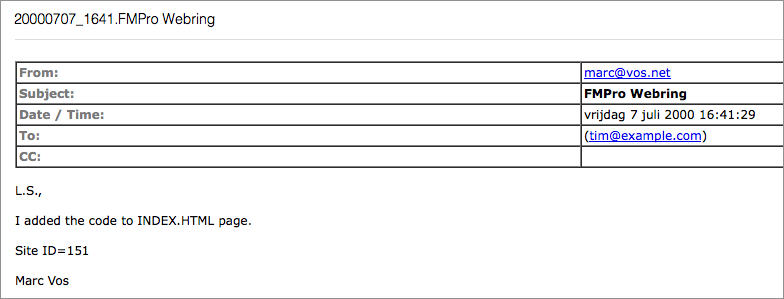
What you'll miss though is the grouping of the 'Conversation'-view which you have in Apple Mail.
So you can download the original or download my version.
Thanks to Veritrope for this very useful script!
Smart Mailboxes in Apple Mail
Thu, Jan 21 2010, 18:56 Apple, Email, Mac OS X, software PermalinkSmart Mailboxes in Apple's Mail are cool! I have set up an In & Sent smart mailbox which shows me all my incoming and sent messages, grouped by thread. Here's how to set it up:
First, create a Smart Mailbox:
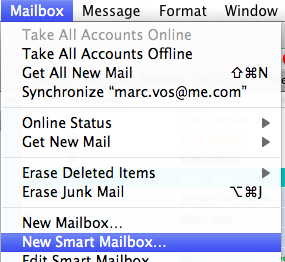
Then and add all Inboxes and Sent mailboxes from the email accounts you use. Choose the rule 'Message is in Mailbox' for every entry as I did in the example below.
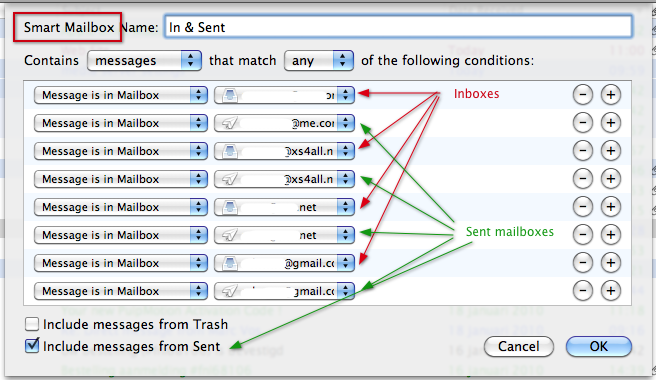
Next, drag the Smart Mailbox to the top in sidebar. Then you have it at hand all the time.
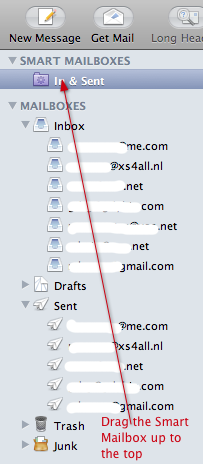
And last, set the view to Threaded:
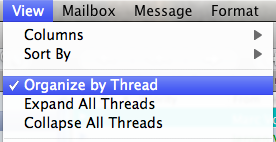
First, create a Smart Mailbox:
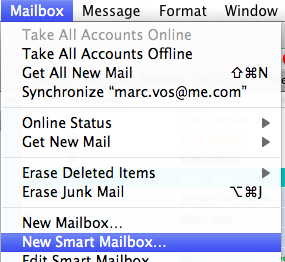
Then and add all Inboxes and Sent mailboxes from the email accounts you use. Choose the rule 'Message is in Mailbox' for every entry as I did in the example below.
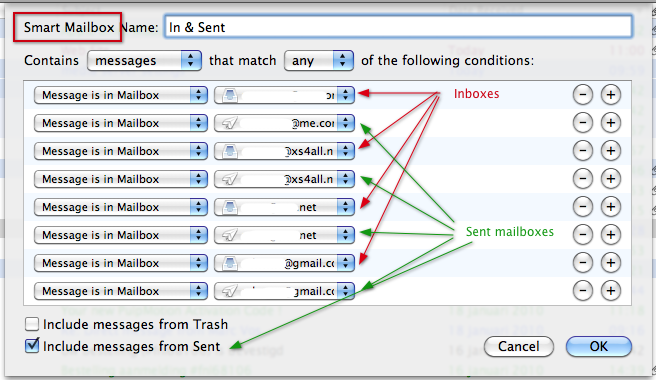
Next, drag the Smart Mailbox to the top in sidebar. Then you have it at hand all the time.
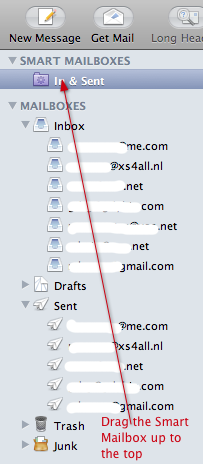
And last, set the view to Threaded:
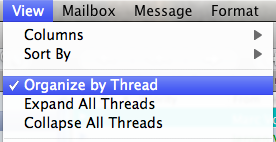




 Transportation Administration System
Transportation Administration System Snoezelen Pillows for Dementia
Snoezelen Pillows for Dementia Begeleiders voor gehandicapten
Begeleiders voor gehandicapten Laat uw hond het jaarlijkse vuurwerk overwinnen
Laat uw hond het jaarlijkse vuurwerk overwinnen Betuweroute en Kunst
Betuweroute en Kunst Hey Vos! Je eigen naam@vos.net emailadres?
Hey Vos! Je eigen naam@vos.net emailadres? Kunst in huis? Nicole Karrèr maakt echt bijzonder mooie dingen
Kunst in huis? Nicole Karrèr maakt echt bijzonder mooie dingen Kunst in huis? Netty Franssen maakt ook bijzonder mooie dingen
Kunst in huis? Netty Franssen maakt ook bijzonder mooie dingen