Uncategorizable stuff |
gEdit Language File for Lasso

20 jul 2010: I have created a language file for the Lasso programming language for the editor gEdit. The language file is far from complete, but it is a start. I don't know when I can work on it, but you can download it here yourself and start completing it. Send me your updates and via a source compare I can combine changes into a new file and post it here.
Where to put it?
- Mac OS X: /Applications/gedit.app/Contents/Resources/share/gtksourceview-2.0/language-specs/
- Windows: C:\Program Files\gedit\share/gtksourceview-2.0/language-specs\
- Linux: ~/.local/share/gtksourceview-2.0/language-specs/
Download
OpenMeta CLI Installer

An installer for OS X 10.5 or higher, which installs the OpenMeta CLI in /usr/local/bin can be downloaded here. When openmeta is installed, you can use it in Terminal, Applescript shells, REALbasic shells, etc.
Here is an example of how to read out openmeta information from a file:
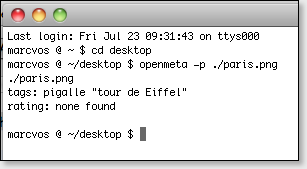
Note: a known bug in the CLI is the omission of the path. Therefore, always provide a path, even ./ for files inside the directory you have current.
Read my post about how you can use OpenMeta to find files in the Finder.
If you are looking for GUI clients, look here.
Download
ThrashBoxes stack editable background

For the ThrashBoxes stack (download from SymfoniP), for use with Stacks from Yourhead, I created a layered Photoshop file which can be used to create a different background. The PSD file contains four layers:
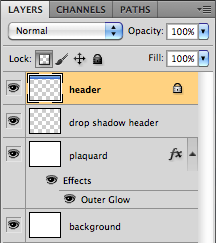
Always render all layers when saving to PNG, because transparency does not look good at all. Each div in the ThrashBox has the image as a background image and thus, when you can see-through, you see many images, all aligned different. Doesn't look good.
If you want to change the header, you have several options:
1) Since the transparency is locked, you can apply new gradients without the need to select the header pixels. Only select the layer and apply the new gradient. Or apply a range of filters to get an abstract header.
2) Paste an image in the exact header boundaries.
To do that you need to select the header's pixels: CMD-click on the icon in the layer panel.
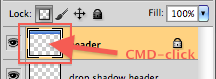
That will load a selection, which borders the header. Now, open an image, CMD-A to select it, switch back to this image and choose Edit->Paste special->Paste into. This creates a new layer, bound to the header. Press V and move the pasted image until it looks good.
If you did 1 or 2, now choose File->Save as... and save it as JPG. You don't need transparency or animation in this background image.
To use it in RapidWeaver, add it to the assets folder for the page:
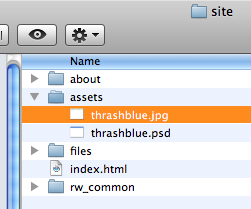
and type the name of the image in the ThrashBox HUD:
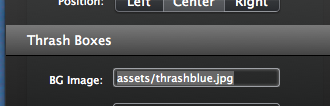
And it can look like this:
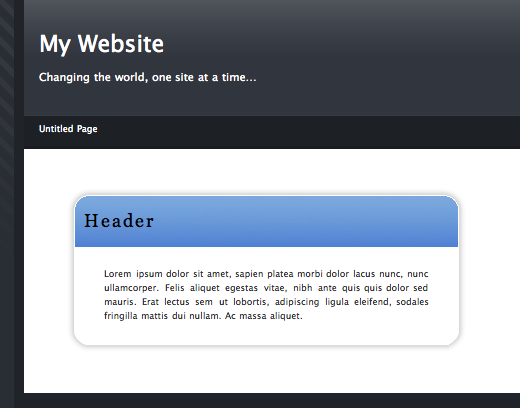
Download
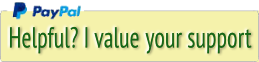





 Transportation Administration System
Transportation Administration System Snoezelen Pillows for Dementia
Snoezelen Pillows for Dementia Begeleiders voor gehandicapten
Begeleiders voor gehandicapten Laat uw hond het jaarlijkse vuurwerk overwinnen
Laat uw hond het jaarlijkse vuurwerk overwinnen Betuweroute en Kunst
Betuweroute en Kunst Hey Vos! Je eigen naam@vos.net emailadres?
Hey Vos! Je eigen naam@vos.net emailadres? Kunst in huis? Nicole Karrèr maakt echt bijzonder mooie dingen
Kunst in huis? Nicole Karrèr maakt echt bijzonder mooie dingen Kunst in huis? Netty Franssen maakt ook bijzonder mooie dingen
Kunst in huis? Netty Franssen maakt ook bijzonder mooie dingen