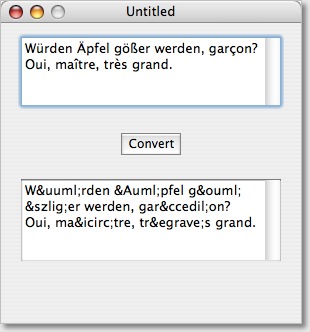| Xojo / REALstudio / REALbasic projects.Xojo is an IDE for Mac and can generate cross-platform applications |
HEXtoASCII v1.1 - Convert HEX to ASCII and vice versa
Use this tool to either decode a HEX-string to ASCII (UTF-8) or encode a normal, UTF-8, string to HEX.
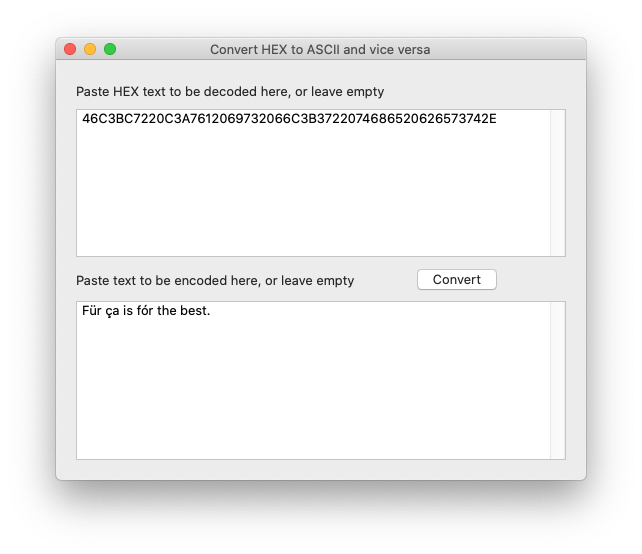
Fill one textarea, click 'Convert' and the result will be put into the other textarea.
New in 1.1:
- Supports Dark Mode & HDPI
- About... corrected, was 'cvt to HTML' instead of 'HEXtoASCII'
- Link to website added in About-window
- About-window is now a Sheet-window
Download for Mac
Download for Windows
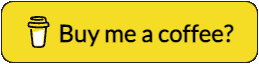
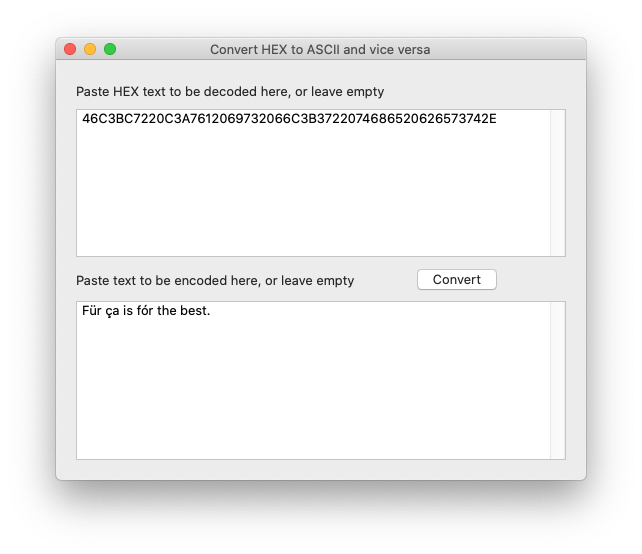
Fill one textarea, click 'Convert' and the result will be put into the other textarea.
New in 1.1:
- Supports Dark Mode & HDPI
- About... corrected, was 'cvt to HTML' instead of 'HEXtoASCII'
- Link to website added in About-window
- About-window is now a Sheet-window
Download for Mac
Download for Windows
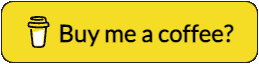
Scheduler v2.1 - Let the Mac do things at a certain time
This program is to be used as an interactive task-scheduler. You leave it running all day. You can add programs, scripts or files and let Scheduler start or open them at a specific time.
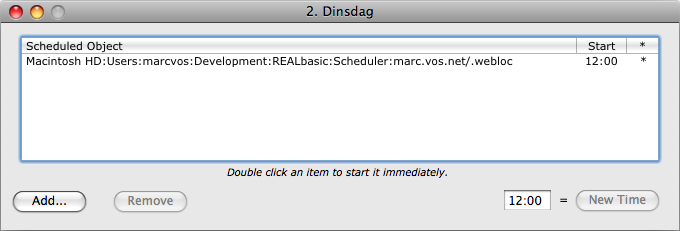
How to:
- Click the 'Add...' button and select the object you want to schedule. It appears in the listbox and is automatically selected for you, because you have to add the time at which it should start.
- Enter a time in the either HHMM or HH:MM (24-hour) format. 2200 or 22:00 is the same. 22 is the same as 00:22. Click the 'New Time' button to set the time for the selected row.
- And next, click on the asterisk to make it dissapear, indicating that the task has not run yet. If you click on the column again, the asterisk reappears and thus prevents the task from running at the scheduled time.
Version 2.0.1 (from 2009) is the last version in 32-bit.
Version 2.0.2+ (from 2020) is 64-bit only.
New in 2.0.2 is:
- that the task-files are now placed inside the Preferences-folder, instead of in the Applications-folder. If you move from 2.0.1 to 2.0.2, first copy the Scheduler-files to your ~/Library/Preferences/ folder, then download and install v2.0.2
- the main window is now resizable.
New in 2.1:
- Supports Dark Mode
Download for Mac 64bit
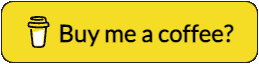
CSVviewer v1.4 - View contents of CSV files

CSVviewer (formerly known as TABviewer) is a tool which shows the contents of text files, where data of each line is equally separated by either a semicolon, a comma or a tab-character.
The tool lists a maximum of 1000 lines from a CSV-file, which should be enough to check its contents. It accepts txt files with the following extensions: .csv, .tab, .txt, .xls
The tool does not format or assume any data - it lists the raw contents, unlike MS-Excel or Apple Numbers.
Very handy to quickly check exports from MySQL, Filemaker Pro, Navicat, MS-Excel, Apple Numbers or any other data source which can be exported to CSV.
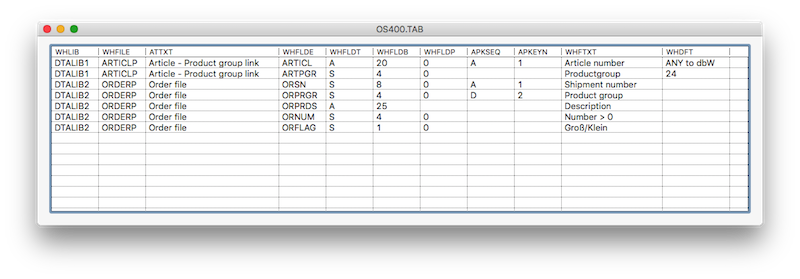
| Download UB Download 32bit | Download 64bit Download 32bit | ||
| for Mac OS X (Apple M / Intel) | for Windows |
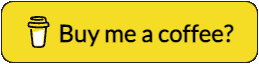
CvtToHTML v1.1 - Convert special characters to their HTML code
HideAllApps v1.1 - An application which automatically hides applications
This application hides all visible applications, except the one you're working in.
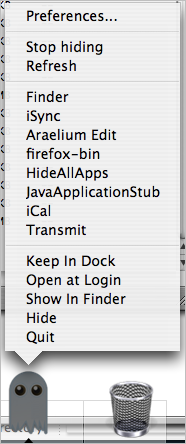
Check the applications that should not be auto-hidden by HideAllApps.
The Refresh menu item refreshes the menu.
Download
(Intel 32bit / PPC)
runDbWrench v1.6 - Start the Java app DbWrench

This little program enables you to run Nizana's dbWrench from the MaxOS X dock without opening Terminal.

When you install DbWrench on Mac OS X, you end up with a folder /Applications/dbwrenchapp/. Since you cannot drag the app onto the dock and don't want to start it via Terminal, I created this starter-app.
Put runDbWrench inside that folder, rename it to DbWrench if you like, and drag the app to the dock.
runDbWrench executes the following commands: cd /applications/dbwrenchapp/; bin/dbwrenchapp ; exit;
Download v1.6
Older (.jar) version of dbWrench
When you install dbWrench and want to use runDbWrench, make sure the dbwrench folder is inside the applications folder (/Applications/dbwrench/) and put runDbWrench inside that folder, otherwise runDbWrench won't work.
runDbWrench executes the following commands: cd /applications/dbwrench/ ; java -jar -Xmx128M DbWrenchAll.jar; exit;
Download v1.0
runYaoqiang BPMN Editor v1.0 - Start the Java app Yaoqiang BPMN Editor
This little program enables you to run the Yaoqiang BPMN Editor from the MaxOS X dock without opening Terminal.
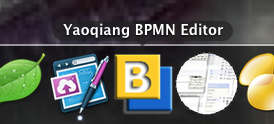
When you download Yaoqiang BPMN Editor, you end up with a .jar-file. Since a .jar-file is a file, you cannot put it in the Mac OS X dock between the other applications and you cannot really give it the nice icon it deserves. That is why I created this starter-app.
Create a folder Yaoqiang in the Applications folder. Put the .jar-file and runYaoqiang BPMN Editor inside that folder. Remove the version number from the .jar-file so its name will be yaoqiang-bpmn-editor.jar. Rename runYaoqiang BPMN Editor to Yaoqiang BPMN Editor if you like, and drag the app to the dock.
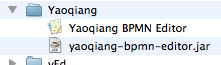
runYaoqiang BPMN Editor executes the following commands: cd /applications/yaoqiang/; open yaoqiang-bpmn-editor.jar ; exit;
Download v1.0
AnyToDbW v2.1.0 - convert tab-delimited files to DbWrench XML or SQL
This is a tool to create DbWrench XML source files or SQL files from an exported database schema. Initially written to port OS/400 DDS to MySQL, it can now import any database schema, which is exported as a tab-delimited text file follwing the rules as described under the Help-menu.
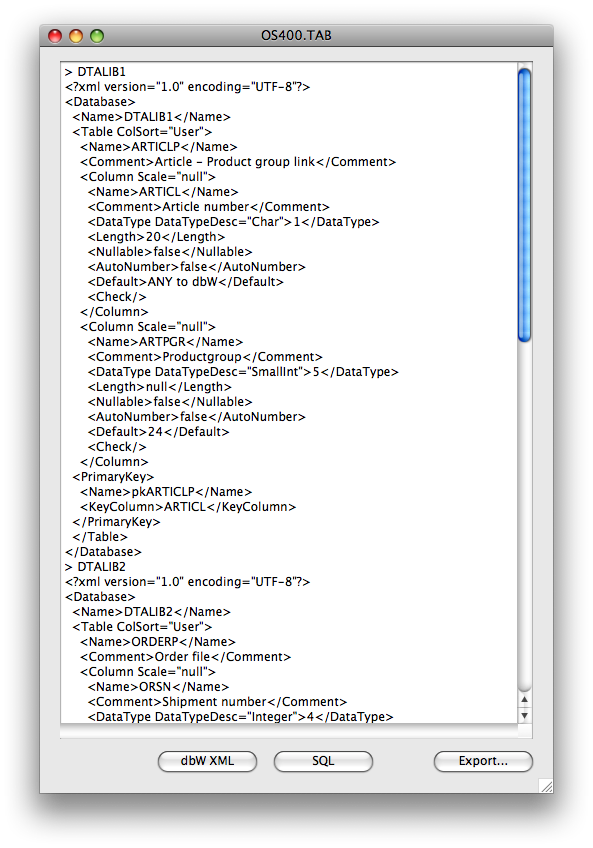
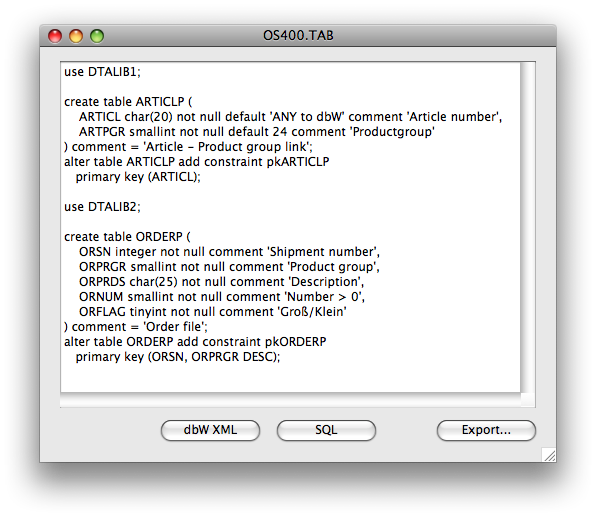
The software does not transfer the DDS (Data Description Specifications) from the AS/400 or any other data source. You must create a tab-separated export file using the source code described in the help text. Step-by-step instructions in the help text will get your AS/400 DDS (or any db-schema) into a tab-separated file.
| Download | Download | Download |
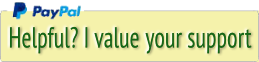







 Transportation Administration System
Transportation Administration System Snoezelen Pillows for Dementia
Snoezelen Pillows for Dementia Begeleiders voor gehandicapten
Begeleiders voor gehandicapten Laat uw hond het jaarlijkse vuurwerk overwinnen
Laat uw hond het jaarlijkse vuurwerk overwinnen Betuweroute en Kunst
Betuweroute en Kunst Hey Vos! Je eigen naam@vos.net emailadres?
Hey Vos! Je eigen naam@vos.net emailadres? Kunst in huis? Nicole Karrèr maakt echt bijzonder mooie dingen
Kunst in huis? Nicole Karrèr maakt echt bijzonder mooie dingen Kunst in huis? Netty Franssen maakt ook bijzonder mooie dingen
Kunst in huis? Netty Franssen maakt ook bijzonder mooie dingen