Encode/Decode BASE64 scripts for Coda
Thu, Sep 29 2011, 09:08 Mac OS X, programming PermalinkHere you will find two scripts for use with Panic's Coda, which take selected text and encode it to BASE64 or decode it from BASE64, inside the current editor (base64coda).
To add the scripts to Coda's scripts-menu, click the menu and select 'Open Enclosing Folder':
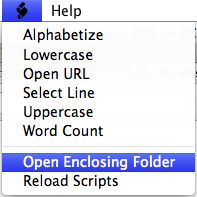
Drag the scripts in the opened folder, go back to Coda and select 'Reload Scripts' from the scripts-menu. You should see the two new scripts:
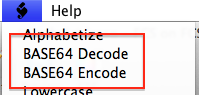
Now, select some text and choose BASE64 Encode and then BASE64 Decode to see your text again.
To add the scripts to Coda's scripts-menu, click the menu and select 'Open Enclosing Folder':
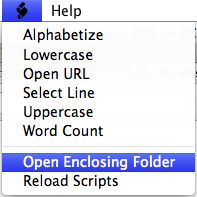
Drag the scripts in the opened folder, go back to Coda and select 'Reload Scripts' from the scripts-menu. You should see the two new scripts:
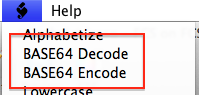
Now, select some text and choose BASE64 Encode and then BASE64 Decode to see your text again.




 Transportation Administration System
Transportation Administration System Snoezelen Pillows for Dementia
Snoezelen Pillows for Dementia Begeleiders voor gehandicapten
Begeleiders voor gehandicapten Laat uw hond het jaarlijkse vuurwerk overwinnen
Laat uw hond het jaarlijkse vuurwerk overwinnen Betuweroute en Kunst
Betuweroute en Kunst Hey Vos! Je eigen naam@vos.net emailadres?
Hey Vos! Je eigen naam@vos.net emailadres? Kunst in huis? Nicole Karrèr maakt echt bijzonder mooie dingen
Kunst in huis? Nicole Karrèr maakt echt bijzonder mooie dingen Kunst in huis? Netty Franssen maakt ook bijzonder mooie dingen
Kunst in huis? Netty Franssen maakt ook bijzonder mooie dingen