Smart Mailboxes in Apple Mail
Thu, Jan 21 2010, 18:56 Apple, Email, Mac OS X, software PermalinkSmart Mailboxes in Apple's Mail are cool! I have set up an In & Sent smart mailbox which shows me all my incoming and sent messages, grouped by thread. Here's how to set it up:
First, create a Smart Mailbox:
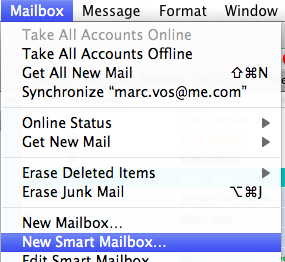
Then and add all Inboxes and Sent mailboxes from the email accounts you use. Choose the rule 'Message is in Mailbox' for every entry as I did in the example below.
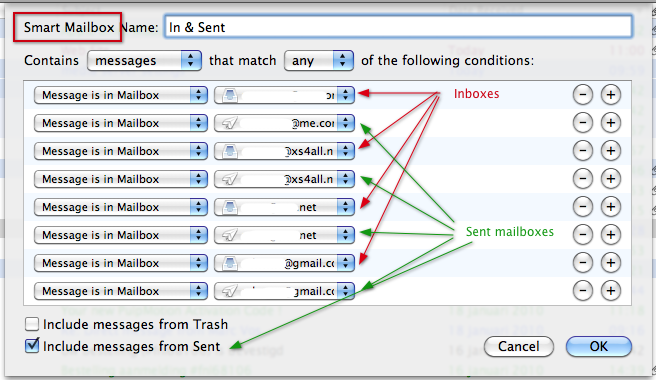
Next, drag the Smart Mailbox to the top in sidebar. Then you have it at hand all the time.
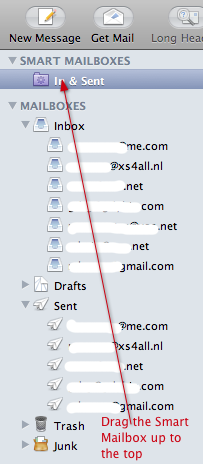
And last, set the view to Threaded:
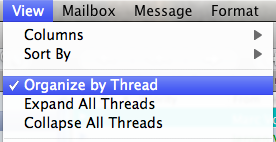
First, create a Smart Mailbox:
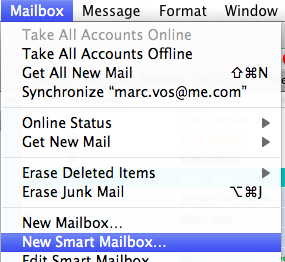
Then and add all Inboxes and Sent mailboxes from the email accounts you use. Choose the rule 'Message is in Mailbox' for every entry as I did in the example below.
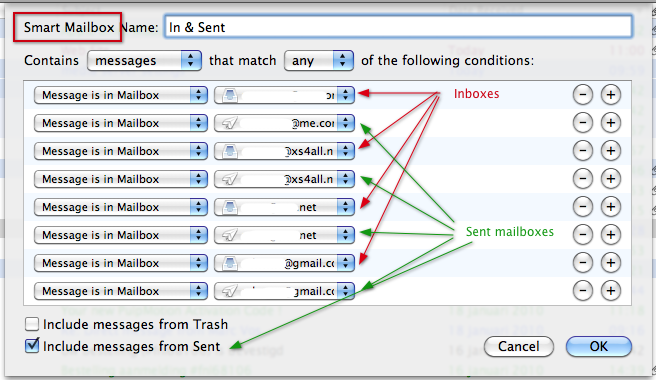
Next, drag the Smart Mailbox to the top in sidebar. Then you have it at hand all the time.
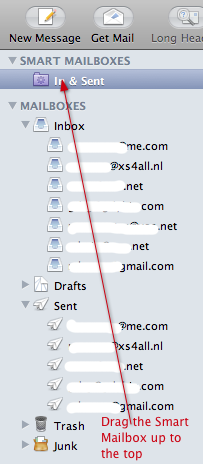
And last, set the view to Threaded:
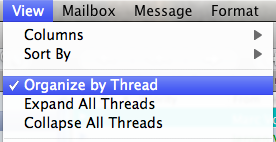
Comments




 Transportation Administration System
Transportation Administration System Snoezelen Pillows for Dementia
Snoezelen Pillows for Dementia Begeleiders voor gehandicapten
Begeleiders voor gehandicapten Laat uw hond het jaarlijkse vuurwerk overwinnen
Laat uw hond het jaarlijkse vuurwerk overwinnen Betuweroute en Kunst
Betuweroute en Kunst Hey Vos! Je eigen naam@vos.net emailadres?
Hey Vos! Je eigen naam@vos.net emailadres? Kunst in huis? Nicole Karrèr maakt echt bijzonder mooie dingen
Kunst in huis? Nicole Karrèr maakt echt bijzonder mooie dingen Kunst in huis? Netty Franssen maakt ook bijzonder mooie dingen
Kunst in huis? Netty Franssen maakt ook bijzonder mooie dingen